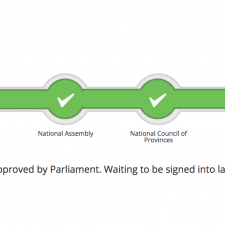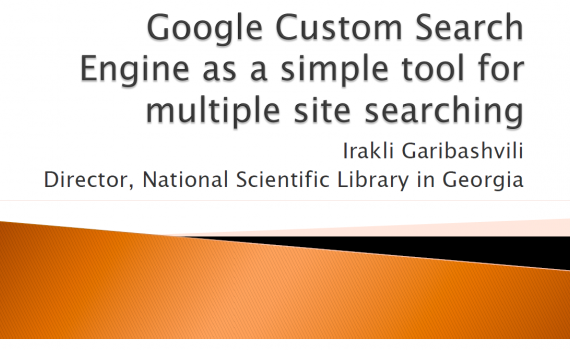
In a webinar hosted by EIFL, Irakli Garibashvili, Director of the National Scientific Library in Georgia, demonstrated how he uses Google Custom Search Engine (CSE) to create different search boxes on his library's website to search through specified content.
The webinar included a step-by-step guide on how to construct a simple search engine that can search one or multiple specified sites, and how to embed this search engine on a library website through a control panel.
Garibashvili pointed out some of the restrictions of using CSE as a multi-site search tool - for example, CSE does not normally recognize truncations such as phys* or math*. He also discussed some advantages of using CSE, such as being able to search through one or several KOHA Online Public Access Catalogues (OPACs), and to search open access repositories including OpenDOAR.
To test a website that uses CSE, visit the website (in Georgian) of the National Scientific Library in Georgia. There are three search boxes under the banner: the search box on the left searches through the OPACs of various Georgian libraries; the one in the middle searches Georgian dictionaries and encyclopaedias, and the one on the right searches open access university archives from around the world.
The webinar was attended by 65 participants from 17 countries: Armenia, Azerbaijan, Ghana, Kenya, Latvia, Lithuania, Macedonia, Malawi, Moldova, Nepal, Netherlands, Serbia, South Africa, Tanzania, Thailand, UK, and took place on 19 January 2016.
SHARE / PRINT